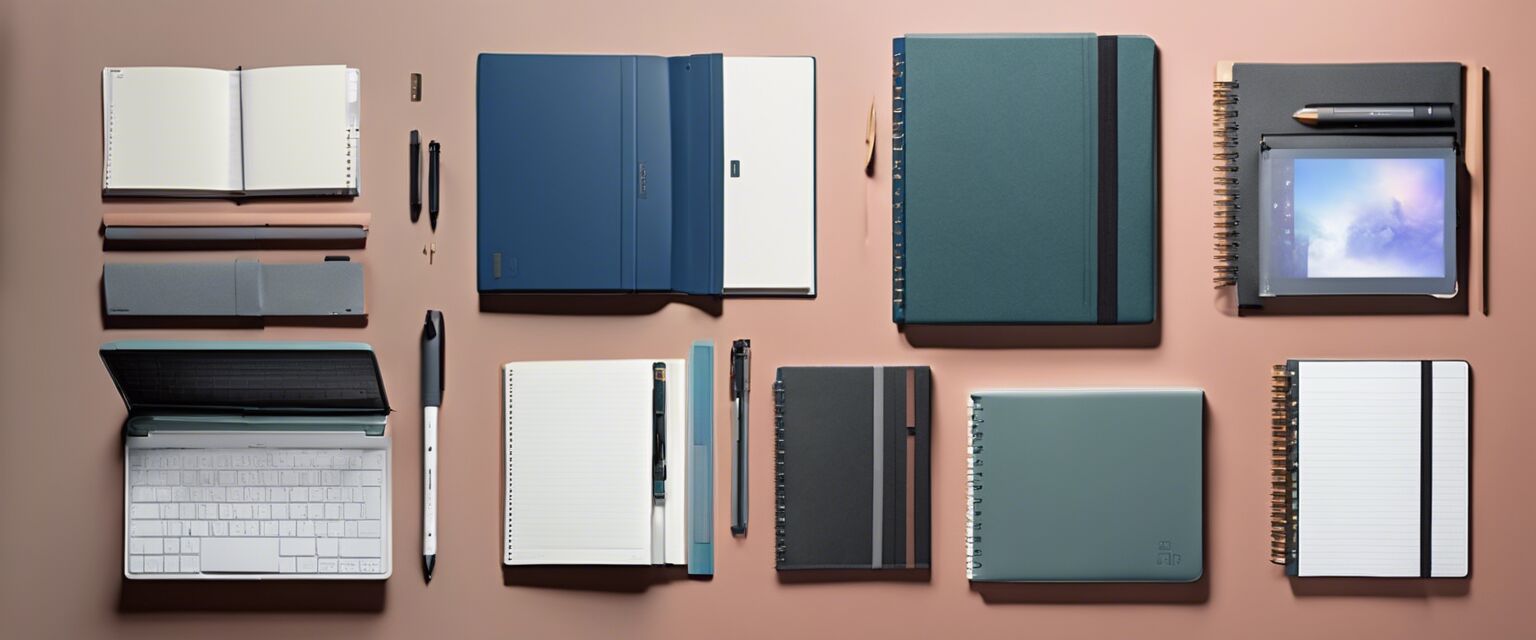Maximize Productivity with the KEFEYA 14" Laptop Screen Extender
Key Takeaways
- Portable 14-inch FHD monitor enhances productivity.
- Plug-and-play setup for easy connectivity.
- Excellent image quality with vibrant color reproduction.
- Compatible with various devices including laptops, consoles, and more.
In today’s fast-paced work environment, multitasking is essential, and the KEFEYA Laptop Screen Extender offers the perfect solution for those looking to maximize their efficiency. With a sleek 14-inch Full HD display, this portable monitor allows you to extend your screen real estate, making it ideal for remote workers, gamers, and anyone who needs to juggle multiple tasks seamlessly.
Whether you are participating in video conferences, watching movies, or working on critical projects, the dual-screen setup can significantly reduce the time spent switching between applications. Explore more about enhancing your workspace with our range of ergonomic keyboards and mice or discover the benefits of multi-port USB hubs for additional connectivity options.
About Laptop Screen Extender
The KEFEYA Laptop Screen Extender is a remarkable addition to any tech-savvy professional's toolkit. This portable 14-inch monitor is designed to enhance productivity by providing an additional screen, allowing you to work more efficiently. With a Full HD 1080p IPS panel, it boasts vibrant colors and impressive clarity, ensuring that every detail of your work is displayed beautifully.
Key Features of the KEFEYA Laptop Screen Extender
- Increased Efficiency: The dual-screen setup allows users to open multiple applications simultaneously, reducing the need to switch back and forth. This is particularly beneficial for remote workers, IT professionals, and gamers.
- FHD IPS Panel: The monitor features a resolution of 1920x1080, providing excellent image quality with vibrant color reproduction. The adjustable brightness and contrast settings also contribute to a more comfortable viewing experience.
- Easy Connectivity: The plug-and-play setup of the KEFEYA monitor means no complicated installation processes. It includes all necessary cables (Type-C, USB-C to USB-A, HDMI) for a seamless connection.

Design and Build Quality
The sleek and modern design of the KEFEYA Laptop Screen Extender complements any workspace. Its lightweight and portable build make it easy to transport, making it ideal for professionals on the go. The monitor's glossy surface not only enhances visual appeal but also contributes to a more immersive viewing experience.
Performance and Usability
This monitor is optimized for performance, making it suitable for a variety of use cases:
- Remote Work: Perfect for video conferencing, document editing, and multitasking.
- Gaming: Experience immersive gaming with improved visuals and responsiveness.
- Media Consumption: Enjoy movies and streaming content with stunning image quality.

Compatibility
The KEFEYA Laptop Screen Extender is compatible with a variety of devices, including:
| Device Type | Connection Type |
|---|---|
| Laptop | USB-C, HDMI |
| Gaming Consoles | HDMI |
| Android Devices | USB-C |
| Switch/PS5 | HDMI |
For those interested in maximizing their workspace, consider exploring our range of smart desk lamps that enhance lighting conditions or our wireless charging stations for a clutter-free desk setup.
Check Current PriceWhy You Should Consider the KEFEYA Laptop Screen Extender
Pros
- Portable design allows for easy transport, making it ideal for remote workers.
- Full HD 1080p resolution ensures vibrant colors and sharp image quality.
- Simple plug-and-play setup with USB-C and HDMI connections for quick connectivity.
- Compatible with various devices, including laptops, gaming consoles, and mobile devices.
- Enhances productivity by providing additional screen space for multitasking.
Cons
- Requires a fully powered USB-C port for optimal performance.
- Glossy screen surface may reflect light in bright environments.
- May be slightly bulky for those who prefer ultra-slim accessories.
Overall, the KEFEYA Laptop Screen Extender offers a remarkable blend of portability, performance, and versatility, making it an excellent choice for anyone needing an additional screen on the go. While there are minor drawbacks, the benefits far outweigh them, ensuring a more efficient and enjoyable work experience.
Final Thoughts on the KEFEYA Laptop Screen Extender
When considering a Laptop Screen Extender like the KEFEYA model, there are several factors to keep in mind:
Tips for Buyers
- Ensure compatibility with your laptop or device. Check for USB-C and HDMI ports.
- Look for features such as resolution and build quality to match your needs.
- Avoid common mistakes like underestimating the importance of screen size and portability.
- Read customer reviews to gauge the overall satisfaction of the product.
The KEFEYA Laptop Screen Extender offers a plethora of benefits, including:
- Enhanced productivity with dual-screen capabilities.
- Exceptional image quality through its FHD IPS panel.
- Easy setup and compatibility with multiple devices.
While there are some drawbacks, such as the need for a powered USB-C port and the potential for glare due to its glossy finish, the advantages significantly outweigh these concerns. For those who value efficiency and multitasking, this product is a game-changer.
In conclusion, if you're looking to elevate your workspace and enhance your multitasking capabilities, the KEFEYA Laptop Screen Extender is highly recommended. Explore more tech-enhanced accessories like smart desk lamps and wireless charging stations to create the ultimate work environment.
 Check Current Price
Check Current Price
Your Queries Answered About the KEFEYA Laptop Screen Extender
-
Q: Is the setup really plug-and-play?
A: Yes, users have reported that the setup is straightforward, requiring no complicated processes. Just connect it using the provided cables.
-
Q: What devices are compatible with this extender?
A: The extender works with laptops, gaming consoles, and some mobile devices that support USB-C or HDMI connections.
-
Q: Does it offer good image quality?
A: Absolutely! The 14-inch FHD display offers vibrant colors and sharp images, making it great for both work and entertainment.
-
Q: Is it easy to transport?
A: Yes, its lightweight and portable design make it an ideal companion for professionals who travel frequently.
-
Q: Does it require a powered USB-C port?
A: Yes, for optimal performance, it is important to connect to a fully powered USB-C port.