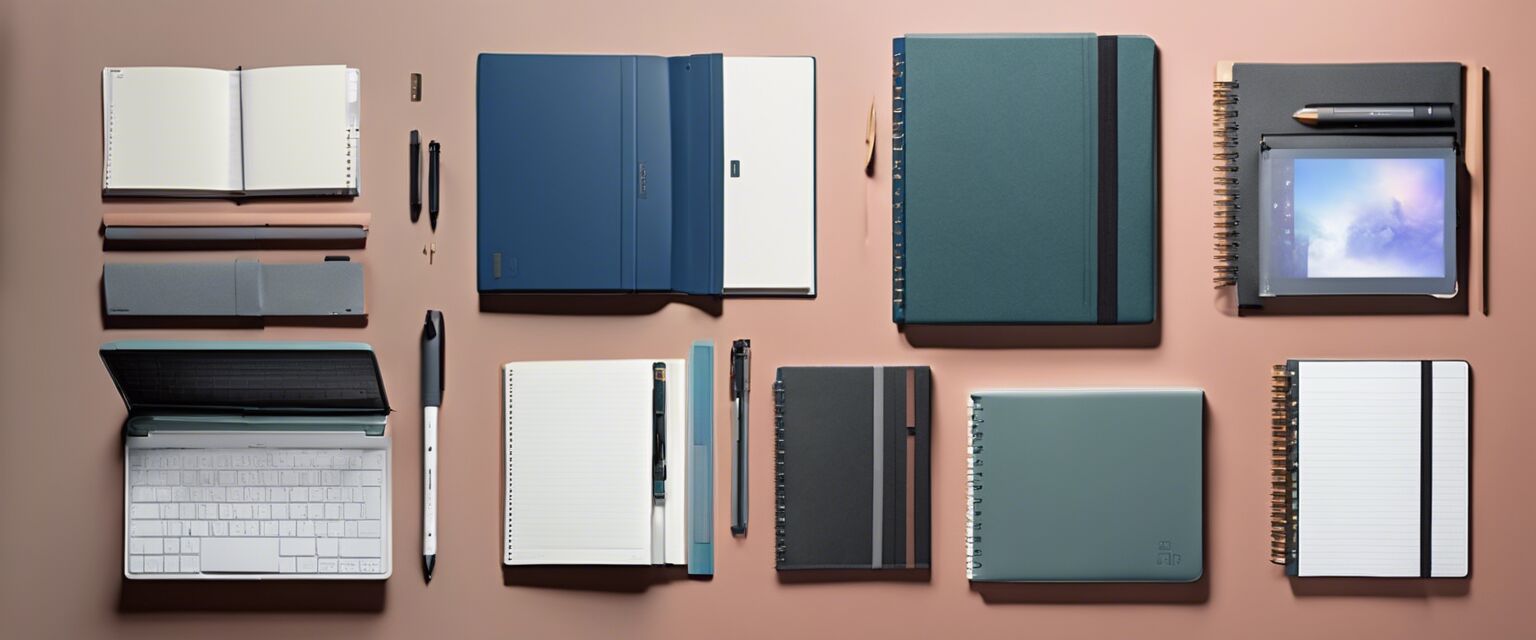Bluetooth Keyboards and Mice
Key Takeaways
- Bluetooth keyboards and mice provide a wireless solution for a clean workspace.
- They offer convenience and flexibility, allowing users to connect multiple devices.
- Features like ergonomic designs and customizable keys enhance user comfort.
- Variety of styles available to suit different preferences and setups.
In today's fast-paced work environment, Bluetooth keyboards and mice have become essential tools for achieving a clutter-free desk. These devices not only enhance productivity but also add a sleek, modern aesthetic to your workspace. In this article, we will explore the latest trends, benefits, and features of Bluetooth keyboards and mice, ensuring you have all the information needed to make an informed decision.
Why Choose Bluetooth Keyboards and Mice?
Bluetooth keyboards and mice offer several advantages over traditional wired devices. Here are some key reasons to consider:
- Wireless Convenience: Eliminate tangled cords and free up desk space.
- Multi-Device Connectivity: Easily switch between devices such as laptops, tablets, and smartphones.
- Portability: Lightweight and compact designs make them easy to carry for remote work.
Popular Features of Bluetooth Keyboards
| Feature | Description |
|---|---|
| Backlighting | Allows for typing in low-light conditions. |
| Ergonomic Design | Reduces strain during long typing sessions. |
| Customizable Keys | Personalize shortcuts for improved efficiency. |
Popular Features of Bluetooth Mice
| Feature | Description |
|---|---|
| Wireless Range | Typically up to 30 feet, providing flexibility. |
| Adjustable DPI | Allows users to change sensitivity for different tasks. |
| Battery Life | Long-lasting batteries reduce the need for frequent changes. |
Choosing the Right Bluetooth Keyboard and Mouse
Selecting the best Bluetooth keyboard and mouse for your needs can be overwhelming. Here are some factors to consider:
- Comfort: Look for ergonomic designs that fit your hand and typing style.
- Compatibility: Ensure the devices are compatible with your operating systems.
- Battery Type: Decide between rechargeable or replaceable batteries based on your preference.
Top Brands to Consider
Several brands dominate the Bluetooth keyboard and mouse market. Some of the most reputable include:
- Logitech
- Apple
- Microsoft
- Razer
- Keychron
Setting Up Your Bluetooth Devices
Setting up Bluetooth keyboards and mice is typically straightforward. Follow these general steps:
- Turn on the Bluetooth feature on your device.
- Put your keyboard or mouse in pairing mode.
- Select the device from the Bluetooth menu on your device.
- Follow any on-screen instructions to complete the pairing process.
Maintaining Your Bluetooth Keyboards and Mice
To ensure longevity, consider these maintenance tips:
- Keep them clean by regularly wiping down surfaces.
- Store them in a cool, dry place when not in use.
- Check batteries regularly and replace as needed.
Pros and Cons of Bluetooth Keyboards and Mice
Pros
- Wireless convenience reduces clutter.
- Flexible connectivity options for multiple devices.
- Enhanced portability for on-the-go work.
Cons
- Battery life can be a concern with heavy usage.
- Bluetooth connectivity may experience lag.
- Higher initial cost compared to wired options.
Conclusion
Bluetooth keyboards and mice are essential accessories that enhance productivity while keeping your workspace organized. By choosing the right devices tailored to your preferences and needs, you can create an efficient and aesthetically pleasing office environment.
Additional Resources
For more information on related products, check out our other categories:
- Ergonomic Keyboards and Mice
- Multi-Port USB Hubs
- Noise-Cancelling Headphones
- Smart Desk Lamps
- Tech-Enhanced Notebooks
Frequently Asked Questions
Here are some common questions about Bluetooth keyboards and mice:
- Can I use a Bluetooth keyboard and mouse with my tablet? Yes, as long as your tablet supports Bluetooth connectivity.
- How do I check battery status on my Bluetooth devices? Most devices have an indicator light or a setting in the device menu to check battery levels.
- Are Bluetooth keyboards and mice secure? Yes, Bluetooth technology includes security features to protect your data.
Image Gallery