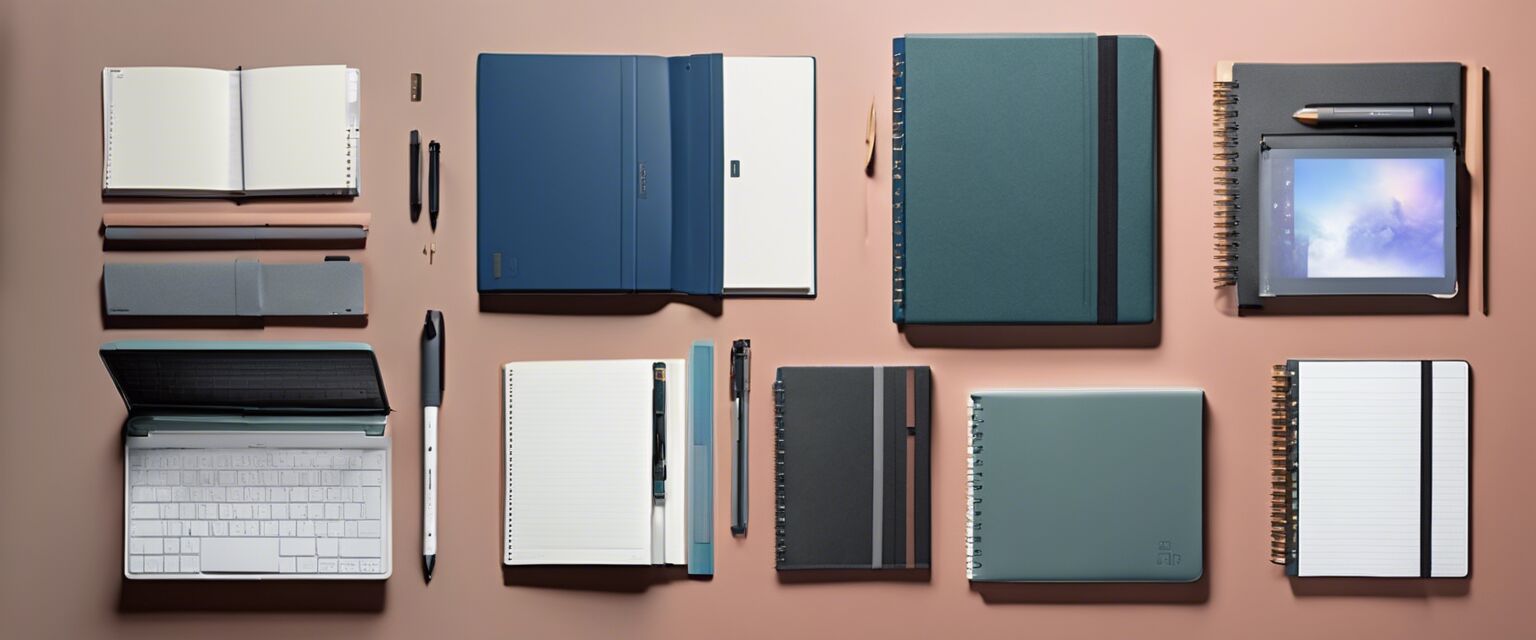Virtual assistants for office
Key takeaways
- Virtual assistants can streamline office tasks, making workflows more efficient.
- Devices like Amazon Alexa and Google Home integrate seamlessly into office environments.
- Voice commands simplify tasks ranging from scheduling meetings to controlling smart devices.
- Using virtual assistants can enhance collaboration and communication among team members.
Virtual assistants like Amazon Alexa and Google Home have revolutionized the way we interact with technology in our daily lives. In an office setting, these tools can enhance productivity, streamline operations, and create a more efficient work environment. Letâs dive into the uses and benefits of virtual assistants in modern offices.
What are virtual assistants?
Virtual assistants are AI-driven software programs that respond to voice commands and can perform various tasks. They are also capable of integrating with different smart devices, making them ideal for enhancing office efficiency. Here is a brief overview of popular virtual assistants:
| Virtual Assistant | Key Features | Supported Devices |
|---|---|---|
| Amazon Alexa | Voice recognition, smart home control, calendar management | Echo devices, Fire tablets, smartphones |
| Google Assistant | Voice commands, task automation, Google Workspace integration | Google Home, Nest devices, smartphones |
Benefits of using virtual assistants in the office
1. Enhanced productivity
Virtual assistants can handle various tasks, allowing employees to focus on more critical responsibilities. Here are some tasks they can help with:
- Scheduling meetings and reminders
- Setting timers and alarms
- Providing information and quick answers
2. Streamlined communication
Office communication can become more efficient with the use of virtual assistants. They can assist in:
- Sending messages via email or chat applications
- Organizing virtual meetings
- Managing team calendars collaboratively
3. Smart device control
Virtual assistants can integrate with various smart devices, enhancing the office environment:
- Controlling smart lights and HVAC systems
- Managing window shades and other electronic devices
4. Time management
Using virtual assistants can help employees manage their time more effectively by:
- Setting reminders for deadlines
- Prioritizing tasks through voice commands
- Providing real-time updates on schedules and tasks
Integrating virtual assistants into the office
Integrating virtual assistants into an office requires careful planning. Here are some tips for effective integration:
Integration tips
- Choose the right virtual assistant that meets your office's needs.
- Ensure all devices are compatible with your chosen virtual assistant.
- Train staff on how to use the virtual assistant effectively.
- Regularly update the software to benefit from the latest features and security measures.
Challenges to consider
While virtual assistants offer numerous benefits, there are potential challenges to address, such as:
Pros
- Increased efficiency and productivity.
- Hands-free operation enhances multitasking abilities.
- Improved communication among team members.
Cons
- Privacy concerns regarding data collection.
- Dependence on technology may lead to issues if systems fail.
- Not all tasks can be managed by virtual assistants.
Future of virtual assistants in office settings
The future of virtual assistants in the office looks promising. As technology advances, we can expect improved integrations and more sophisticated capabilities from virtual assistants. Here are some trends to watch:
- Improved AI and machine learning capabilities.
- Greater integration with office management software.
- Enhanced security protocols for data protection.
Conclusion
Virtual assistants are becoming essential tools in office environments, helping to streamline operations, enhance productivity, and improve communication. As the technology evolves, we can expect even more impactful features and integration that will change how we work.
Explore more high-tech office accessories
For additional resources related to office technology, check these categories:
- Ergonomic keyboards and mice
- Multi-port USB hubs
- Noise-cancelling headphones
- Smart desk lamps
- Tech-enhanced notebooks