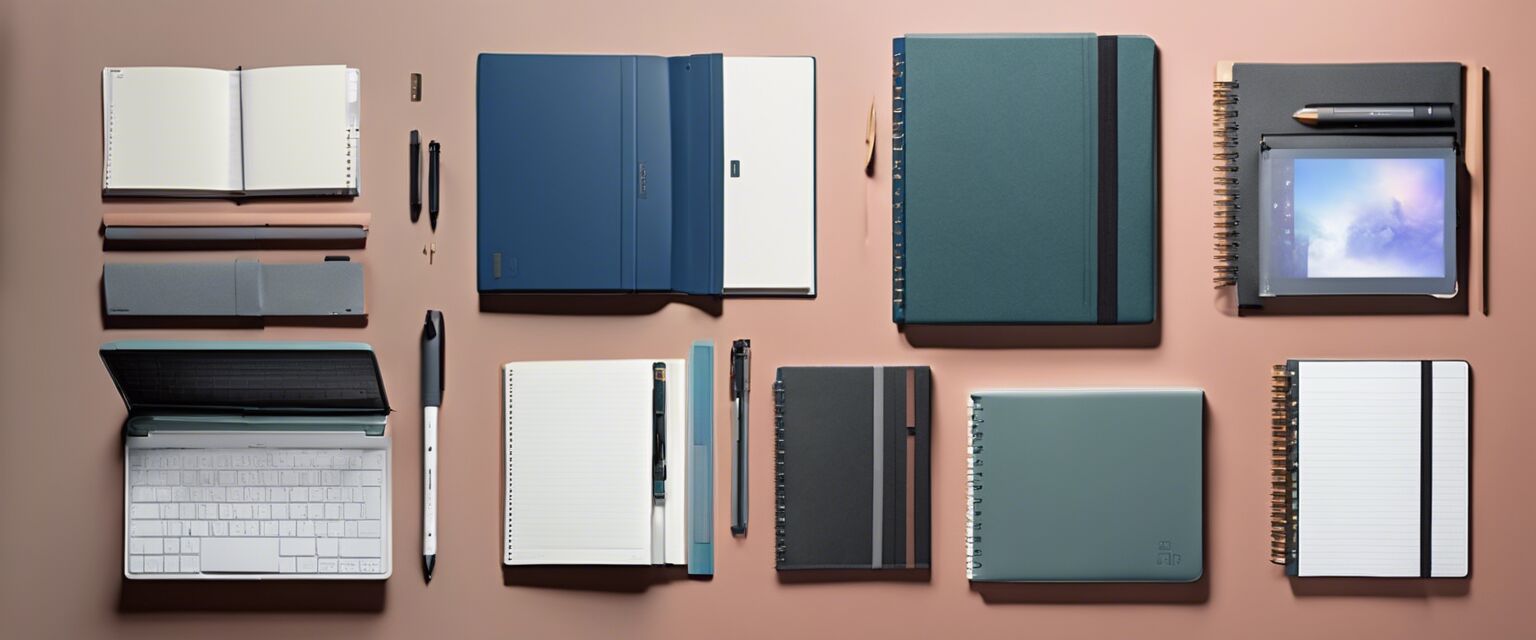
Smart Notebooks and Planners
Key Takeaways
- Smart notebooks and planners combine digital and traditional features.
- They offer convenience for note-taking, organization, and planning.
- Many smart notebooks sync with various devices for easy access.
- They often include features like cloud storage and handwriting recognition.
In the fast-paced world of technology, the way we take notes and plan our days has evolved significantly. Smart notebooks and planners are at the forefront of this revolution, merging the tactile experience of traditional writing with the benefits of digital technology. This article delves into the features, benefits, and comparisons of smart notebooks and planners, and how they can enhance your productivity.
What are smart notebooks and planners?
Smart notebooks and planners are innovative tools designed to make note-taking and organization easier and more efficient. They often combine the familiarity of pen and paper with the capabilities of digital technology, allowing users to write, store, and organize their information seamlessly. These tools cater to various needs, whether for students, professionals, or anyone looking to enhance their organizational skills.
Features of smart notebooks and planners
- Digital synchronization with devices (phones, tablets, and computers)
- Handwriting recognition and conversion to text
- Cloud storage for easy access and sharing
- Reusable pages that can be wiped clean for continuous use
- Integrated calendars and to-do lists
Benefits of using smart notebooks and planners
Switching to a smart notebook or planner can offer numerous advantages. Here are some of the primary benefits:
| Benefit | Description |
|---|---|
| Organization | Keep all your notes and plans in one place, easily accessible from any device. |
| Efficiency | Quickly find and sort your notes without flipping through pages. |
| Eco-Friendly | Reusable pages reduce paper waste, making them a more sustainable choice. |
| Flexibility | Combine handwritten notes with digital features tailored to your needs. |
Popular types of smart notebooks
There are several types of smart notebooks available on the market, each designed to cater to different preferences and needs. Here are a few popular options:
- Tech-enhanced notebooks: These notebooks usually integrate technology to digitize your handwritten notes.
- Wireless charging planners: Planners that include charging capabilities for devices.
- Smart planners with ergonomic designs: These planners are designed for comfort and usability.
Comparison of smart notebooks and traditional notebooks
| Feature | Smart Notebooks | Traditional Notebooks |
|---|---|---|
| Digital Syncing | Yes | No |
| Reusability | Yes | No |
| Handwriting Recognition | Yes | No |
| Cloud Storage | Yes | No |
| Customization | High | Low |
Choosing the right smart notebook or planner
With so many options available, selecting the right smart notebook or planner can be overwhelming. Here are some factors to consider:
Tips for beginners
- Identify your primary needs: Are you looking for note-taking, planning, or both?
- Consider the size and design: Choose one that fits your lifestyle and preferences.
- Look for compatibility: Ensure the notebook syncs with your devices.
- Check for user reviews: Research how other users have experienced the product.
Conclusion
Smart notebooks and planners are revolutionizing the way we organize our thoughts and schedules. By combining digital features with traditional writing, these tools offer a unique approach to productivity. Whether you're a student, a professional, or simply someone looking to stay organized, investing in a smart notebook or planner can significantly enhance your efficiency and creativity.
Pros
- Combines the best of both worlds: digital and traditional.
- Helps keep notes organized and easily accessible.
- Reusable and eco-friendly, reducing paper waste.
- Offers a wide range of features tailored to individual preferences.
Cons
- Can be more expensive than traditional notebooks.
- Requires charging and maintenance.
- May have a learning curve for some users.
- Not all features may be necessary for every user.
Explore More
If you're interested in enhancing your workspace further, check out our other categories:








